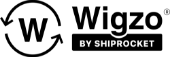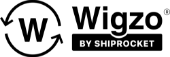Steps on How to add sms or email to Wigzo’s Suppression List –
Step 1: Login to your dashboard.
Go to the “Integration” section in the top-right corner
Step 2: Select the “Suppression List” tab
Step 3: Choose the channel you want (Email/SMS/WhatsApp) from the dropdown menu
Step 4: Add individual contact or email to the Suppression list or upload CSV list with multiple entries to the Suppression List
Note: If you want to add SMS, Enter the contact in the “+1” format. Example – +12345678910
Step 5: After adding the contact or email to the suppression list, Click the “Add to Reject list” button.
You can view the entry in the suppression list at the bottom of the page.
Step 6: To find a specific contact on the Suppression list, use the Search feature
Note: The search feature only searches through the current page. If the contact is not on the current page, click on the next page at the bottom of the list.